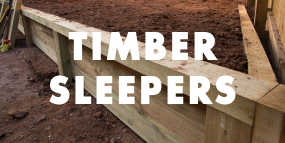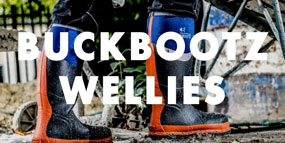We use cookies to make your experience better. Some cookies are essential to the functioning of this site whereas others are non-essential but help us provide a better browsing experience. To comply with the new e-Privacy directive we need to ask for your consent to set non-essential cookies. If you do not give permission you may continue to use this site and only essential cookies will be set. Learn more.
Online Trade Accounts

Once we've created your account, from you Account Dashboard you get an overview of your account and access all the features below. View your credit balance and account status, add favourite delivery addresses and much more! To register for an Online Trade Account, simply contact us with your account number and email address and we'll set it up for you. You'll then receive an email from us to confirm it has been setup successfully and is ready for you to access all the features below. |

If you're signed in, orders placed through the website will appear in your account just like the orders you place in-branch. You can arrange for delivery or to collect at your convenience, like with an in-branch order. |

Follow the links for the Customer Portal and here you can check old orders and invoices as well as making payments against your account balance. Please contact us or Credit Control to setup Customer Portal access, you will need a separate username and password for the Customer Portal. |

Once we've setup your account, you will pay exactly the same for orders placed through the website as you do in-branch. |
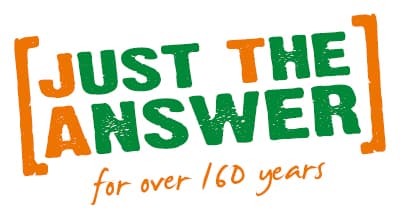
To register for an Online Trade Account, simply contact us with your account number and email address and we'll set it up for you. You'll then receive an email from us to confirm it has been setup successfully and is ready for you to access all the features below. |